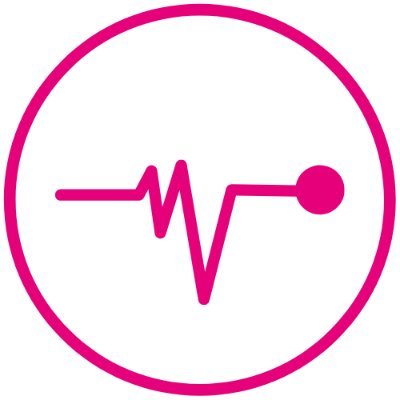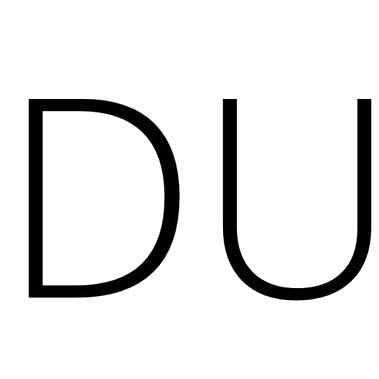A DAO-first smart contract platform for managing,
funding, and building decentralized communities.
Edgeware is a scalable, sovereign and cooperatively owned smart contract platform with a large public treasury, strong governing community, and a focus on DAO deployments.
- Oldest Substrate Solochain
- Self-sustainable Ecosystem
- Dual Smart Contracts Environments
- Fairly Distributed through Lockdrop
- Full Democracy since the Genesis
The Way of Edgeware
Edgeware is a society of technical and artistic thinkers striving to discover new economies. These visions are inclusive, equitable, automated, and fundamentally more human.
We're looking to connect and involve daring and creative minds both new and old to blockchain, support their ideas, and together produce a better culture than yesterday.
Edge Citizenship
In Edgeware, users are not merely consumers but shareholders in a cooperative and experimental political economy built through blockchain. With 'citizenship' comes obligations and benefits that set us apart.
Events
We collectively support the development of character and knowledge through conversations, presentations, funding and opportunities.
Join #events-hall on our Discord channel →Funding
Our community wealth is open to proposals from all and includes a variety of investments, token grants, or network share allocations designed to enhance and upgrade the network and ecosystem.
Learn more about Edgeware Proposal process →Ecosystem
The democratization of tooling, programs, chains and economic opportunities help us produce a robust and experimental economy.
Check out Edgeware Ecosystem →Governance
The management of our community wealth and infrastructure is the primary way we express the values of Edgeware. Liquid democracy, public referenda and permissionless proposals are the start.
Take part in governance →Substrate Development Platform
Edgeware uses the same powerful framework as Kusama and Polkadot, but features three ways to build your dapp or project, including familiar EVM, cutting-edge WASM and modular, runtime-level Pallets.
EdgeEVM
Permissionless, familiarity, and Solidity-based, EdgeEVM makes it easy to expand to new chains, debug and port your dapp with access to the largest set of tools and resources.
- Mature Ecosystem
- Solidity Compatible
- Easy Portability
- Meta Transaction Ready
EdgeWASM
The permissionless environment for the experts seeking more performance and future-proof scalability compared to EdgeEVM.
- High Performance
- Memory/Weight Efficient
- Futureproof
- Rust Ink
SubstratePallets
Interoperable and future-proof, Rust-based pallets can grant the chain new functions once approved by the governing community.
- Interoperability
- Low Level Access
- Permissioned Deployment
- Forkless Upgrades
Want to build on the Edgeware ecosystem?
The go-to resource for developers to start building with Edgeware.
EDG Economics
The EDG token incentivises and rewards the participants in the ecosystem, ensuring everyone remains aligned to a common purpose of expanding both the usefulness and awareness of the network.
The token has one of the widest distributions in crypto-currency, with over 15m unique addresses receiving the token as part of the 2019 lockdrop.
This offers the project a huge advantage over many less well distributed projects, both in terms of the breadth of its ownership, lack of outside influence and the scale of the opportunity to increase its value.
- 90%Public Lockdrop
- 4.5%Commonwealth Labs
- 3%Parity Technologies Labs
- 2.5%Community Incentives
Fair & Open Launch
Edgeware pioneered the lockdrop, a fully open, decentralized and fair network launch and token distribution mechanism. The first of its kind, it helped ensure a robust utility token with governance protections.
Decentralized Bootstrapping
The lockdrop used the opportunity cost of the ETH locked up and returned to set the price of the EDG token. Even without any real payment, the opportunity cost basis was enough to kickstart a large community treasury with value on the market.
Sustainable Growth
Once the token had value, it began the process of self-improvement: grants, funding and payments to the development of our protocol, ecosystem and more, driving utility into the token.